Hi
You may face below error when trying to start NAV 2013R2 from developer environment.
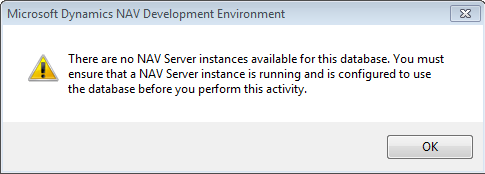
Step1
Go to Developer Environment->File->Database->Information and check the server instance and database name,

Step 2
Start Microsoft NAV 2013 Administration and select the Service Instance and check the database name is as same as the database name in Step1, if database names are different the you will face the above error which mentioned in first screen shot.

To resolve this go to Tools-Options and mention the computer name of the machine which runs NAV server and NAV server Instance name

and start client from developer environment :)
Thanks
Marshal
You may face below error when trying to start NAV 2013R2 from developer environment.
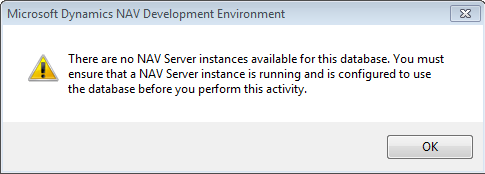
Step1
Go to Developer Environment->File->Database->Information and check the server instance and database name,
Step 2
Start Microsoft NAV 2013 Administration and select the Service Instance and check the database name is as same as the database name in Step1, if database names are different the you will face the above error which mentioned in first screen shot.
To resolve this go to Tools-Options and mention the computer name of the machine which runs NAV server and NAV server Instance name
and start client from developer environment :)
Thanks
Marshal
have done everything but still cant connect
ReplyDelete